X Games Console: Initial Impressions
- Corporate Gamer
- Sep 20, 2017
- 4 min read
Updated: Nov 20, 2022
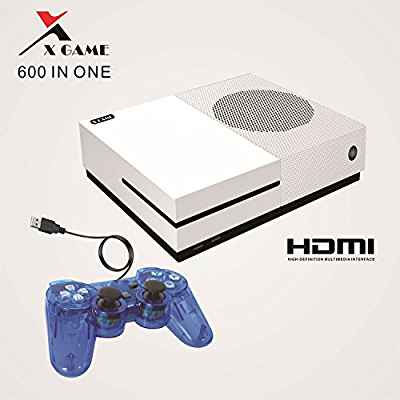
Console Name: X Game: 600 in One Console
Price: 120$ (CAD)
Release Date: Unknown
Introduction
I am always a sucker for retro gaming consoles and I had recently heard about the Dreamcade Replay console. However, I had seen this one on Amazon and I wanted to try it as it seemed interesting. It could be an alternative to my Retro-Bit Generations which has horrible emulation.
Hardware

What comes with the console? You get the following
1) Console itself
2) Power Adapter
3) HDMI wire
4) Component Cables
5) Instructions
6) 2 controllers
The power adapter is fine but it does not fit in an outlet very well, it is very loose. I had to play around with it in order to make sure that it did not move. This could be a pain.
The controller is USB and feels like it was made with cheap plastic. It looks exactly like a Playstation Controller. It does the job when playing but I get the feeling that it will break at some point.
The console itself looks like a smaller version of the XBOX One S. It is extremely light. I would say that it is lighter than my original NES console. However it does look very nice. Having said that, let us look at the specs for this machine.
Spec Sheet

So the console comes with a Dual Core CPU. It also had a SD card slot (TF Support) so that you can import even more games. The HDMI works very well, however I had trouble making it work with my Game Capture HD. When connecting the X Games and the Game Capture, I had to use the AV, component cables. It gave me a Format Not Supported error. That was kind of a bummer for me. The quality of the image was not as good.
As for the Strong Compatibility aspect, I am not too sure about that statement. The controllers are USB and I tried to use my Retro-Bit Generations with it and I did not work. So I am not sure if other controllers would work with this console. As for the Roms, I did not try to import any, so I cannot say if this works as intended or if there are issues with it.
Details of Buttons and Controllers

The controller is pretty standard and if you are used to how the Playstation controllers work then you should feel right at home. There are way too many buttons on the controller than what you need. The back buttons are completely useless, unless they plan on upgrading to include PS1 games at some point. However, all that you need is there. There are no missing parts. Below is a video that I streamed earlier this week testing out the console.
Testing Out Console on Facebook Live
Bottomline
Most of the points that I will make here were also made in the video above. So with this console, you can play games from 4 systems, NeoGeo, Gameboy Advance (GBA), Genesis/Master System (SMD) and NES/Famicom. All of these consoles had very simple controls. However, this manuafacture decided that adding a controller from generations after these came out would be a good idea. It was not. That is why I would have liked if I could have plugged in my other USB controllers to this system. It is very odd playing Super Mario Brothers on a PS1 controller. It just feels off and I had trouble getting the hang of it. I also lost to Glass Joe in Punch Out! . Enough said.
The selection of games are comparable to the mutlticart cartridges that I have played in the past. So nothing new here. However, it does seem that the Roms are a little better than expected. Since the last time I played an emulator machine it was the Retro-Bit Generations and the emulation was shoddy at best. You can find my Retro-Bit Generations review here. The first night that I played this system, it seemed that the audio was off a little. Just enough for one to notice. However, when I tried it again since then, it seems fine. So I am not sure what the issue was exactly.
I have played a few games and so far other than getting used to the controller, the emulation is pretty good.
1944: The Loop Master: This is a great game. It played very well and it felt like I was playing it at the arcade which is awesome.
Super Mario Bros. 2: This is the North American release. It played like on the original NES. It was very smooth and the audio was perfect. Just a side note, this system also has the original Super Mario Bros. 2 released in Japan.
Punch Out!: Again, other than losing to Glass Joe due to the controller, the emulation is very smooth and looks authentic.
So from what I have played I see that the games are pretty solid. There are plenty of AAA games on here. However there are also some games only released and Japan and for there are good reasons for that. There is Super Mario 14 and 16. Both of which look horrible. I guess you have to give and take in terms of the quality of the games included.
I know that I will sound like a broken record but the controller is what breaks it for me. It is very difficult to play older games on a newer controller. I have the same problem with Sonic on XBOX. Those games were played a certain way and it feels weird. In all fairness some games are easier to adapt than others. For example, I had almost no issue adapting to the 1944 controls, but Punch Out! is a different story. Just takes getting used to.
Would I recommend this to anyone? To be honest for a cheaper price I would wait for the Dreamcade Replay coming out later this year. It runs on Windows 10 and getting games is really easy. This is not really worth your money unless you are a hardcore collector of emulation machines. I will be playing this for a while as I like some games on the NeoGeo which I never owned previously.
Rating: 6.5 Roms out of 10
What do you think? Let me know if this is console for you or if would be a complete waste of money.



